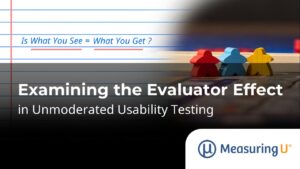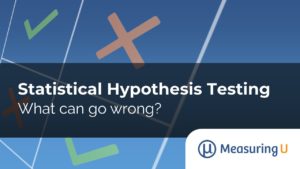Remote usability testing has become increasingly popular among user researchers and grew by 19% since 2009.
Remote usability testing has become increasingly popular among user researchers and grew by 19% since 2009.
Even though I have easy access to a brick and mortal usability lab, I particularly like remote testing for at least 5 reasons:
1. Availability: Do you have time next week to drive to a place you’ve never been, spend an hour doing a test, then spend time coming home all for $100? Maybe, but a lot of the users you want to hear from don’t.
If you want to recruit even a moderately specialized skill (such as accounting) it gets hard to find professionals who are willing to take a half-day off to participate. Your prospects are better if you only have to ask for an hour and they don’t even have to leave their office.
2. Geography: Want to test users from Europe, Asia and Australia all for the same product in the same week? Not a problem, just setup a web-conference, have the users share their screen and have them attempt your tasks. With remote usability testing you don’t have to worry about jet-lag, just time-zone differences (scheduling users in Australia from the US is always an interesting exercise in sleep deprivation).
3. Speed: It would be nice if you could plan weeks ahead of time to get feedback on a prototype then schedule users accordingly. In reality (and in my experience) most design teams want feedback now, maybe next week and definitely on a Saturday at 10pm.
When users need to take a day off work you need to give them a lot of notice. If it’s just a few minutes on their computer, days and times become less constricting. In fact, recently when a user didn’t show up for an in-person test I was able to send a few emails and conduct a remote moderated test for a client in the same time slot.
4. The Unmoderated Testing Option: You have the ability to collect data without the need for a facilitator’s time. There are many remote tools like Loop11 and MUIQ and low-cost services like Usertesting.com and Userlytics which also recruit and send you videos of users interacting with the site. Some tools can even collect user errors like Webnographer. Disclaimer: Measuring Usability LLC has a professional relationship with all services mentioned.
5. You see what they see: I’ve conducted a lot of lab-based usability tests over the years. The artificial nature of the tasks in a usability test are one thing, but a more immediate difference is often the computer and browser you have the participant using: Things I hear a lot are:
- My monitor resolution at home is (bigger, smaller)
- I usually use (Firefox, IE, Crome, Safari)
- I use a (PC, Mac, Sparc)
- My keyboard/mouse are (faster/slower or bigger/smaller)
With remote testing users have the familiarity and comfort of their own setup. This is probably most noticeable in both the screen resolution and browser configuration (like all those lovely tool bars that seem to magically appear). Here are 6 screens from a usability test I conducted last week. Each screen shot was scaled the same to retain the proportions and show the dramatic differences in how users see just a simple starting message in UserZoom (and your website) differently.
 |
 |
 |
 |
 |
 |