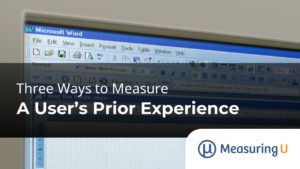Computers are supposed to make life easier.
Computers are supposed to make life easier.
There are many reasons why users are forced to take extra steps, remember things or be inconvenienced just to accomplish tasks.
Not all of them are good reasons.
I’ve listed 14 of the more frequent/painful burdens I experience in the hope we can shift more of the burden from the human back to the computer.
- Asking for your account number whenever you call a customer service number. I don’t know about you but I don’t recall most of those 8-12 alpha numeric digits. I do know my name, address, phone number and social security number. We know the databases have this information, save us all a step and ask for these first. Extra burden bonus when you get asked for your account number again after being transferred.
- Having to register to make a purchase: It’s understandable why you have to register—site owners need a way to support future purchases, repeat downloads or manage security. But having to create another username and password (see #3) to remember is just one more thing to discourage purchases.
- Remembering a password: Eight or more alpha numeric digits with special characters? Remembering a password is such a burden it’s often one of the biggest reasons for calls to customer support. Of course when you call, they’ll ask you for your account number—which you also can’t remember (see #1).You know there’s got to be a better way when Dana Chisnell just got a Federal Grant to study the usability of passwords.
- Changing Passwords: OK, you’re proud of the pneumonic nature of your latest password: d0ntH@ckme that took an hour to come up with only to have to change it again in a month?
- Being reminded a password will change soon. This sort of preview to the pain is especially nice when you get this message immediately after you boot up (the reboot is of course because you had to, see #6).

- Forced to restart a computer so updates can be installed: It shouldn’t be called an update, it should be called upset, because that’s how you feel every five minutes you have to dismiss the annoying pop-up dialogue message telling you to reboot. Talk about disruptive technology.

- Being reminded to have to restart your computer every few minutes: You’ve clicked “restart later” but later seems to come about every 10 minutes. This is especially great during a presentation. Or my personal favorite when they appear on publicly displayed monitors like the one below.

- Installing updates before shutting down: You go to shut-down your computer but are first asked if you want to install updates and then shut down—seriously? I don’t know about you, but I’m usually shutting down a laptop because I’ve got to go, not because I’ve got software to install.

- Bank-Account Logins: First you enter a username, then you’re asked your security question, then you’re asked the password (in a masked-field), then you’re asked if you want to read more about the new banking feature you’ll never use. Then in six months you’re told the bank was hacked and your account number was compromised…what?



Username
Security Question
Password - Flash-intro screens. Seriously, is it still 1999? Restaurants seem to like these flash-intros. They are especially nice when you’re lost and using your iPhone to find the address only to see that the website doesn’t work on your iPhone. Probably the only thing worse is the 42MB PDF menu you have to download.
- Masking passwords: If someone really is lurking over your shoulder trying to steal your password they’ll see the one you wrote down because you had to change it and keep forgetting it.
- Agreeing to terms and conditions: What’s the point when you really have no choice? It’s like asking people if they agree to the terms and conditions when driving down a road. Unless there’s another road, what choice do you have (I cringe at the thought of GPS enabled legalese popping into in-car navigation so we agree to any potential dangers).
- Confirming your payment after submitting your payment: This is sort of like the opposite of a good check-out. Where Amazon has a 1-click to get more sales, do credit card companies have 2-3 click submissions to reduce the number of on-time payments?
- Agree to terms when you’re trying to make an online payment: I didn’t make this one up. It’s bad enough to have to agree to terms when installing software (which usually happens once) but to “agree” to terms every-time you want to pay online? Extra burden bonus when you had to remember your username, password, security question and dismiss the new feature before submitting then confirming your payment.