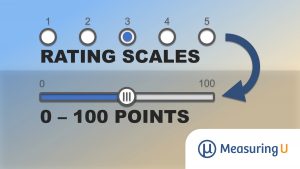There are a lot of ways to display multipoint rating scales by varying the number of points (e.g., 5, 7, 11) and by labeling or not labeling those points.
There’s variety not only in how rating scales are displayed but also in how you score the responses. Two typical scoring methods we discussed earlier are reporting the raw mean of responses and using top-box scoring.
We’ve also shown one way to convert responses on five- and seven-point scales using linear interpolation.
But there are many different types of rating scales, and it would be handy to have a general strategy for comparing them; for example:
- Rating scales with numbers of response options other than 5 and 7
- Rating scales that start with a negative number rather than 0 or 1
- Rating scales that have the same number of response options but have opposite interpretations of their numbers (e.g., for one scale 1 is worst and 5 is best, but for another 1 is best and 5 is worst)
An alternative way to handle both reporting rating scale data and interpreting different point scales is by converting scores to fall on a scale from 0 to 100 (technically a 101-point scale), something done with the popular System Usability Scale (SUS).
How SUS Scoring Works
Developed in the mid-1980s, the SUS is a popular measure of perceived usability for UX practitioners and researchers. According to Google Scholar, the original SUS paper (Brooke, 1996) has been cited over 9000 times, and that only accounts for its use in published research. The standard SUS is made up of ten five-point mixed-tone items and produces scores that can range from 0 (worst) to 100 (best).
Because the tone of the items in the standard SUS is mixed—half positive (odd items) and half negative (even items)—the first step in scoring the SUS by hand is to convert all the items to the same scale. For positive-tone items, subtract 1 from the item rating. For negative-tone items, subtract the item rating from 5. This converts all raw ratings to a nonstandard five-point scale ranging from 0 (poorest rating) to 4 (best rating). For example, a positive-tone rating of 5 becomes 4, and 1 becomes 0. A negative-tone rating of 5 becomes 0, and 1 becomes 4.
Adding the scores would produce a scale that would range from 0 to 40 in one-point increments. To stretch it out from 0 to 100, multiply the sum by 2.5, which is the value you get after dividing the target maximum of 100 by the unadjusted maximum of 40.
In his 2013 retrospective on the SUS, Brooke (2013, p. 35) recalled the rationale for making these adjustments:
But why is there the rigmarole around converting the scores to be between 0 and 4, then multiplying everything by 2.5? This was a marketing strategy within DEC, rather than anything scientific. Project managers, product managers, and engineers were more likely to understand a scale that went from 0 to 100 than one that went from 10 to 50, and the important thing was to be able to grab their attention in the short space of time they were likely to spend thinking about usability, without having to go into a detailed explanation. (Also, where differences in perceived usability were achieved, having a scale of 0 to 100 was likely to make the differences be perceived by team members as being greater than on a smaller scale—not that it makes any difference when it came to actual analysis.)
In short, there are some practical advantages to presenting attitudinal data on a 0–100-point scale where 0 is the worst possible outcome and 100 is the best.
Converting Scales to 0–100 Points
If the initial scale starts with 0, like the standard eleven-point likelihood-to-recommend item used to compute Net Promoter Scores, all you need to do is divide the rating by the highest possible value and multiply by 100.
It’s trickier when the original scale starts at 1. Using a method similar to the positive-tone items of the SUS, reset a five-point scale to start at 0 by subtracting 1 from the response options and then multiplying by 25 (the desired maximum of 100 divided by the subtracted, unstretched maximum of 4). For seven-point scales, subtract 1 from the responses and multiply by 16.6666667 (the desired maximum of 100 divided by the subtracted, unstretched maximum of 6). Table 1 shows the conversion of five-, seven-, and eleven-point scales.
| 5-point | 1 | 2 | 3 | 4 | 5 |
|---|---|---|---|---|---|
| 101-point | 0.0 | 25.0 | 50.0 | 75.0 | 100.0 |
| 7-point | 1 | 2 | 3 | 4 | 5 | 6 | 7 |
|---|---|---|---|---|---|---|---|
| 101-point | 0.00 | 16.67 | 33.33 | 50.00 | 66.67 | 83.33 | 100.00 |
| 11-point | 1 | 2 | 3 | 4 | 5 | 6 | 7 | 8 | 9 | 10 | 11 |
|---|---|---|---|---|---|---|---|---|---|---|---|
| 101-point | 0.0 | 10.0 | 20.0 | 30.0 | 40.0 | 50.0 | 60.0 | 70.0 | 80.0 | 90.0 | 100.0 |
Table 1: Conversions of five, seven, and eleven-point scales to 0–100 points (101-point scales)
What If 0 Is in the Middle?
Some standardized questionnaires use five- and seven-point scales where the center value is 0, with positive values to the right and negative values to the left. To convert these types of scales to 0–100 points, add enough to the response options so the lowest value is 0, then use the method from the previous section to do the conversion. Table 2 illustrates this technique for these types of five-point scales (-2 to +2) and seven-point scales (-3 to +3).
| -2 to +2 | -2 | -1 | 0 | 1 | 2 |
|---|---|---|---|---|---|
| Adjusted | 0 | 1 | 2 | 3 | 4 |
| 101-point | 0.0 | 25.0 | 50.0 | 75.0 | 100.0 |
| -3 to +3 | -3 | -2 | -1 | 0 | 1 | 2 | 3 |
|---|---|---|---|---|---|---|---|
| Adjusted | 0 | 1 | 2 | 3 | 4 | 5 | 6 |
| 101-point | 0.0 | 16.7 | 33.3 | 50.0 | 66.7 | 83.3 | 100.0 |
Table 2: Conversions of “-2 to +2” and “-3 to +3” scales to 0–100 points (101-point scales)
What If the Scales Are Reversed?
Sometimes it’s necessary to reverse scales to bring them into correspondence with other scales. This can happen when lower numbers are assigned to higher levels of the attribute of interest (e.g., assigning 1 to “Strongly agree” in the Post-Study System Usability Questionnaire) or when there is a mix of positive- and negative-tone items (e.g., the System Usability Scale). If this is the case, you’ll need to reverse the scale. This is simple when the scale starts at 0—just subtract the rating from the highest possible rating (e.g., a rating of 0 on a 0–10-point scale reverses to a 10, a rating of 10 becomes a 0, and the midpoint rating of 5 stays a 5).
You do the same thing when the scale starts at 1. For five-point scales, you accomplish reversal and start the scale at 0 by subtracting the rating from 5, following the same process as described above for the negative-tone items of the SUS. For seven-point scales, subtract raw ratings from 7. Table 3 shows reversal and expansion for scales that started as standard five-, seven-, and eleven-point scales.
| 5-point | 5 | 4 | 3 | 2 | 1 |
|---|---|---|---|---|---|
| Adjusted | 0 | 1 | 2 | 3 | 4 |
| 101-point | 0.0 | 25.0 | 50.0 | 75.0 | 100.0 |
| 7-point | 7 | 6 | 5 | 4 | 3 | 2 | 1 |
|---|---|---|---|---|---|---|---|
| Adjusted | 0 | 1 | 2 | 3 | 4 | 5 | 6 |
| 101-point | 0.00 | 16.67 | 33.33 | 50.00 | 66.67 | 83.33 | 100.00 |
| 11-point | 10 | 9 | 8 | 7 | 6 | 5 | 4 | 3 | 2 | 1 | 0 |
|---|---|---|---|---|---|---|---|---|---|---|---|
| Adjusted | 0 | 1 | 2 | 3 | 4 | 5 | 6 | 7 | 8 | 9 | 10 |
| 101-point | 0.0 | 10.0 | 20.0 | 30.0 | 40.0 | 50.0 | 60.0 | 70.0 | 80.0 | 90.0 | 100.0 |
Table 3: Reversing and converting five-, seven-, and eleven-point scales to 0–100 points (101-point scales)
For scales that have 0 as a midpoint, start as described in the previous section to adjust the scale to one that starts at 0, and then apply the steps to reverse item ratings (subtract from maximum adjusted value and multiply by 100 divided by the maximum adjusted value).
Summary and Takeaways
Because UX researchers encounter many different item scales, it’s important to have a general strategy for converting them to a common scale for comparison rather than having an infinite number of rules for each specific case. We recommend conversion to a common scale that ranges from 0 to 100, similar to the SUS.
When the original scale starts at 0, stretch its ratings by multiplying it by 100 divided by the maximum value of the unadjusted scale.
When the original scale starts at 1, first modify it by subtracting 1 from its ratings, and then stretch it to 100 by multiplying it by 100 divided by the maximum value of the new scale (which will be the maximum value of the original scale minus 1).
When 0 is the midpoint, add enough to the response options to make the lowest value 0, and then convert to 0–100 points (multiply by 100 divided by the new maximum unstretched value).
It may sometimes be necessary to reverse scales before conversion. To reverse a scale that starts with 0 or 1, subtract the rating from the maximum value of the scale. For scales with a midpoint of 0, start by adding enough to the response options so it starts at 0, and then reverse it and stretch it to 100.